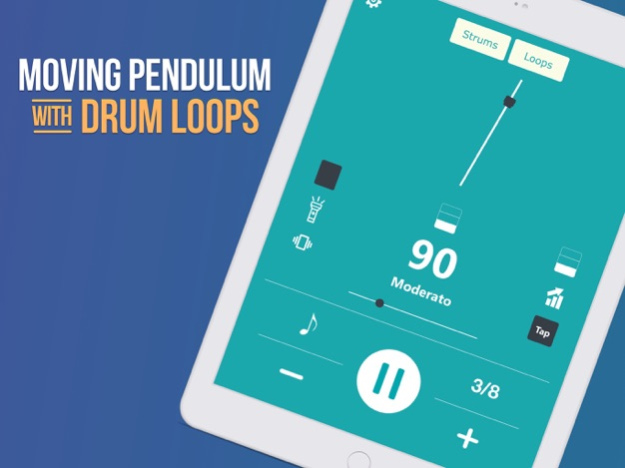Metronome BEATS: Tap Tempo Bpm 1.3.2
Free Version
Publisher Description
Metronome BEATS allows you to keep your internal time steady as you practice your musical instrument, using great sounding drum beats and moving pendulum with motion blur effects! You can change Time signatures, Drum loops, Strumming patterns and color themes.
*** How to use Metronome BEATS ? ***
A metronome is a practice tool that produces a steady beat (or pulse) to help musicians play rhythms accurately. The pulses are measured in beats-per-minute (BPM).
* Click on the Play button to hear the metronome sound
* Select Beats per Minute (BPM) from 10 up to 360 using + or - buttons (you can use the vertical or horizontal slider too)
* Change the accent or mute any of the beats by tapping on the animated blocks
* Change the Dynamic Time Signature by selecting from 1 to 16 sub BEAT divisions, from 1 to 32 sub NOTE divisions - choose a subdivisions including triplets, dotted notes, and many more
* Enable Flash & Vibrate Modes
* Enable Speed Trainer – helps to develop your steady beats progressively (+1 BPM every 5 secondes)
* Choose from 20 drum loops and 29 built-in strumming patterns with voice
* Enable Timer to help you keep track of your session
* Calculate BPM by tapping in real time on the Tap button
* Choose from 10 different metronome sounds
* Enjoy the intuitive interface by changing color themes
Metronome BEATS uses RTP (Real-Time Playback) technology to ensure accuracy to 20 microseconds (±20µs). It also supports a background play mode.
It's the ideal tool for
- working on your tempo
- learning to play an instrument (indispensable)
- playing with other musicians (necessary)
Metronome BEATS can be used with any instrument: guitar, piano, drums, saxophone, violin, Ukulele …
PREMIUM ACCESS SUBSCRIPTION
You can subscribe for premium access with the Premium subscription. Once a premium member you get all themes and extra premium features.
- The subscription is $7.99 weekly with 3 days free trial.
- Payment will be charged to iTunes Account at confirmation of purchase
- Subscription automatically renews unless auto-renew is turned off at least 24-hours before the end of the current period
- Account will be charged for renewal within 24-hours prior to the end of the current period at the cost of the chosen package
- Subscriptions may be managed by the user and auto-renewal may be turned off by going to the user's iTunes Store Settings after purchase
- No cancellation of the current subscription is allowed during active subscription period
- Any unused portion of a free trial period, if offered, will be forfeited when the user purchases a subscription to that publication, where applicable
- Metronome Beats Premium Pass is an option and the app can be used for free without it
Terms : https://coachguitar.com/metronome/terms
Oct 18, 2023
Version 1.3.2
Bug fixe
About Metronome BEATS: Tap Tempo Bpm
Metronome BEATS: Tap Tempo Bpm is a free app for iOS published in the Audio File Players list of apps, part of Audio & Multimedia.
The company that develops Metronome BEATS: Tap Tempo Bpm is Manomaya SA. The latest version released by its developer is 1.3.2.
To install Metronome BEATS: Tap Tempo Bpm on your iOS device, just click the green Continue To App button above to start the installation process. The app is listed on our website since 2023-10-18 and was downloaded 5 times. We have already checked if the download link is safe, however for your own protection we recommend that you scan the downloaded app with your antivirus. Your antivirus may detect the Metronome BEATS: Tap Tempo Bpm as malware if the download link is broken.
How to install Metronome BEATS: Tap Tempo Bpm on your iOS device:
- Click on the Continue To App button on our website. This will redirect you to the App Store.
- Once the Metronome BEATS: Tap Tempo Bpm is shown in the iTunes listing of your iOS device, you can start its download and installation. Tap on the GET button to the right of the app to start downloading it.
- If you are not logged-in the iOS appstore app, you'll be prompted for your your Apple ID and/or password.
- After Metronome BEATS: Tap Tempo Bpm is downloaded, you'll see an INSTALL button to the right. Tap on it to start the actual installation of the iOS app.
- Once installation is finished you can tap on the OPEN button to start it. Its icon will also be added to your device home screen.